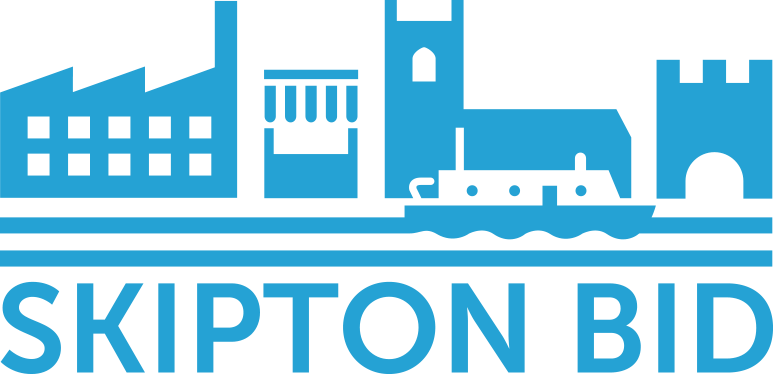Connect Skipton
- Home
- Connect Skipton

Skipton BID are members of National Business Crime Solution (NBCS) which is a national network aiming to reduce crime in towns and cities.
They provide Business Improvement Districts (BIDs) with a national data sharing infrastructure and a voice to ensure the work done locally is recognised nationwide.
This service builds on the existing safety and security offering of Skipton BID and supports our core aim of working with North Yorkshire Police to make the area safer by reducing crime and anti-social behaviour.
A key element of the membership is access to the DISC app for all levy paying businesses. The app allows GDPR compliant instant messaging between businesses, which allows you to send information and images of suspicious people to all members. It is a key tool for sharing urgent information, for example if a shoplifter has been in your store or if there has been any anti-social behaviour which other businesses need to be aware of.
Access to the DISC portal is free for BID levy payers and also includes information on offenders active in and around the area, alerts on live incidents, community news and local intelligence as well as a feed from the NBCS in relation to organised traveling offenders posing a threat to our area.

How much will joining Connect Skipton cost?
This is a completely free service to all Skipton BID levy payers
What will the new service and DISC App allow me to do?
- Send and receive urgent and important alerts relating to crime & ASB
- View galleries of known prolific offenders
- Share Instant Messages, news, documents and ID-sought images
- Share information about upcoming events
- Review crime data and trends
Is Connect Skipton legally compliant?
Yes. The NBCS is fully compliant to GDPR, Data Protection Act 2018 and registered with the Information Commissioner’s Office (ICO).
How do I become a member?
Businesses who wish to sign up need to email enquiries@nationalbusinesscrimesolution.com and leave the name of your business and your contact details
How do I get the app?
Once you have completed the sign-up process, you can download the App from the AppStore (for iPhone) or Google Playstore (for Android) by searching for ‘Littoralis Disc App’. Load onto your smartphone, open it and follow the on-screen instructions